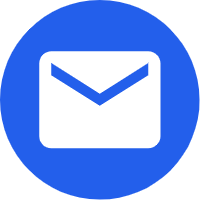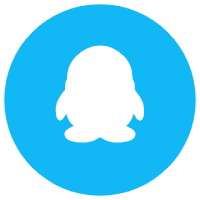English
English-
 English
English -
 Español
Español -
 Português
Português -
 русский
русский -
 Français
Français -
 日本語
日本語 -
 Deutsch
Deutsch -
 tiếng Việt
tiếng Việt -
 Italiano
Italiano -
 Nederlands
Nederlands -
 ภาษาไทย
ภาษาไทย -
 Polski
Polski -
 한국어
한국어 -
 Svenska
Svenska -
 magyar
magyar -
 Malay
Malay -
 বাংলা ভাষার
বাংলা ভাষার -
 Dansk
Dansk -
 Suomi
Suomi -
 हिन्दी
हिन्दी -
 Pilipino
Pilipino -
 Türkçe
Türkçe -
 Gaeilge
Gaeilge -
 العربية
العربية -
 Indonesia
Indonesia -
 Norsk
Norsk -
 تمل
تمل -
 český
český -
 ελληνικά
ελληνικά -
 український
український -
 Javanese
Javanese -
 فارسی
فارسی -
 தமிழ்
தமிழ் -
 తెలుగు
తెలుగు -
 नेपाली
नेपाली -
 Burmese
Burmese -
 български
български -
 ລາວ
ລາວ -
 Latine
Latine -
 Қазақша
Қазақша -
 Euskal
Euskal -
 Azərbaycan
Azərbaycan -
 Slovenský jazyk
Slovenský jazyk -
 Македонски
Македонски -
 Lietuvos
Lietuvos -
 Eesti Keel
Eesti Keel -
 Română
Română -
 Slovenski
Slovenski -
 मराठी
मराठी -
 Srpski језик
Srpski језик
How do you control smart light bulbs?
2023-11-24
To control a smart light bulb, you usually need to perform the following steps:
1. Install the APP: You need to download and install the APP corresponding to the smart light bulb on your smartphone.
2. Connect the light bulb: First, install the smart light bulb into your light fixture. Then, open the APP and follow the app prompts to connect the bulb to your home network. You can connect the bulb to your wireless router or directly via Bluetooth.
3. Create a schedule list: Create a schedule list in the APP. This way, you can turn the bulb on and off automatically or manually, or set a specific brightness and color in the morning or evening.
4. Use a voice assistant: Some smart light bulbs can integrate with voice assistants, such as Amazon Alexa, Google Assistant, or Apple HomeKit. After connecting a smart light bulb to your voice assistant, you can use voice commands to control the light bulb's on/off, brightness, and color.
Control methods may vary for specific brands of smart light bulbs. Some light bulbs require the use of different APPs to connect and control them. Before installing smart light bulbs, it's recommended to read their instructions carefully to make sure you understand how to connect them to your phone, home network, and voice assistant.